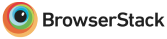How team phones work
TextUp team phones allow multiple staff members to share the same phone number, contacts, and records. When a contact calls a TextUp team phone number, the phones of all available team members will ring. The first person to pick up will receive the call. When a contact texts a TextUp team phone, all team members will be notified of the communication and can respond.
Calls and texts sent from a team phone will all appear to the client as coming from the same team phone number, even if different staff team members send out communications. All client communication records with a team phone are shared with all team members.
While team phones are shared, individual phones are not. A staff member can have both a TextUp team phone number where records are automatically shared with team members and an individual TextUp phone number where records are kept private until sharing permissions are given.