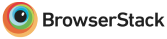Changing a TextUp phone number
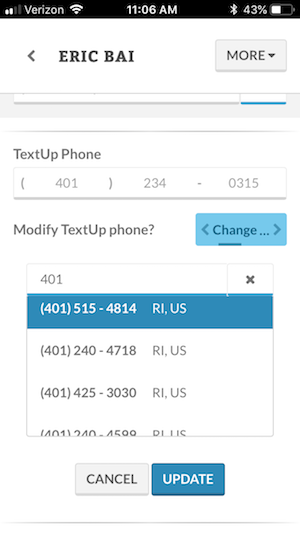 If a staff member needs to change their TextUp phone number, an administrator can make that change. Select the desired staff member from the staff list.
If a staff member needs to change their TextUp phone number, an administrator can make that change. Select the desired staff member from the staff list.
Under their TextUp phone number, you should see an option to Modify TextUp Phone. Toggle to Change Number and then select the new desired phone number. You can search available phone numbers for a specific area code by typing the area code in the search bar. Press Update to save your changes.