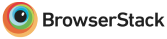Accessing the Tag Record
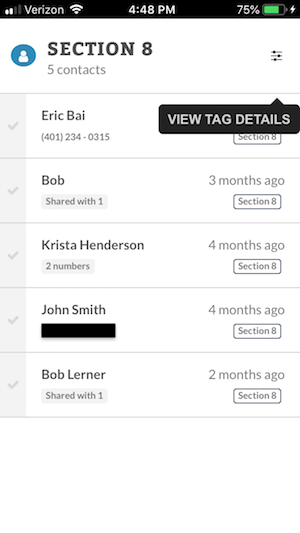 To view the Tag Record for a tag, first select the tag from your tag list. On a mobile device, this list can be found in the side bar and in desktop view, the list will appear when you click the Tags icon in the left hand toolbar. Press the View Tag Details icon to the right of the tag name. The record of messages sent to your tag will appear.
To view the Tag Record for a tag, first select the tag from your tag list. On a mobile device, this list can be found in the side bar and in desktop view, the list will appear when you click the Tags icon in the left hand toolbar. Press the View Tag Details icon to the right of the tag name. The record of messages sent to your tag will appear.