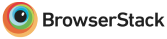Handling texts when you are away
This article describes how TextUp handles incoming text messages received when no user is available to be notified of the message. For incoming calls, please see the next article.
Customizing message for each phone number
Away messages are specific to each phone number. If a user has access to a personal TextUp number and a team TextUp number, these two numbers may have different away messages.
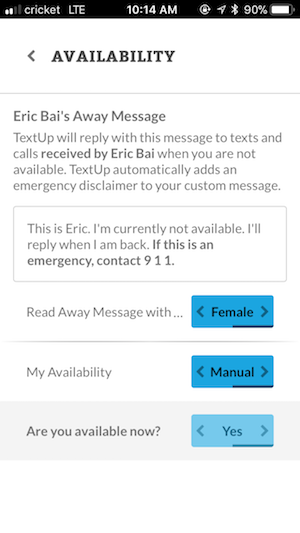 This is the away message for Eric’s personal TextUp phone number.
This is the away message for Eric’s personal TextUp phone number.
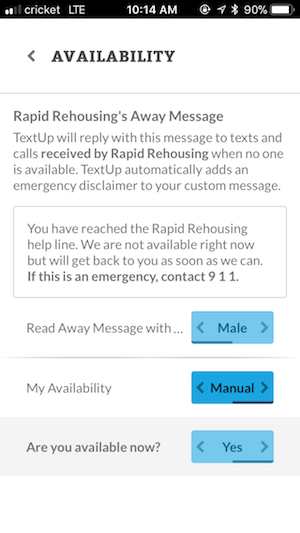 Eric is also on the Rapid Rehousing team, which has a team TextUp phone number. Note that this away message is different than the away message Eric specified for his personal TextUp phone.
Eric is also on the Rapid Rehousing team, which has a team TextUp phone number. Note that this away message is different than the away message Eric specified for his personal TextUp phone.
Mandatory emergency message
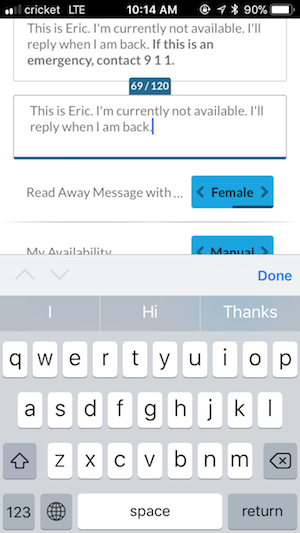 Because TextUp is not an emergency messaging service, all away messages include a mandatory emergency disclaimer. This emergency message is not editable and is appended to the end of every away message.
Because TextUp is not an emergency messaging service, all away messages include a mandatory emergency disclaimer. This emergency message is not editable and is appended to the end of every away message.
Because of this mandatory emergency message, away messages must be 120 characters or shorter so that the away message can fit into a single text message (160 character max).
Away messages in the record
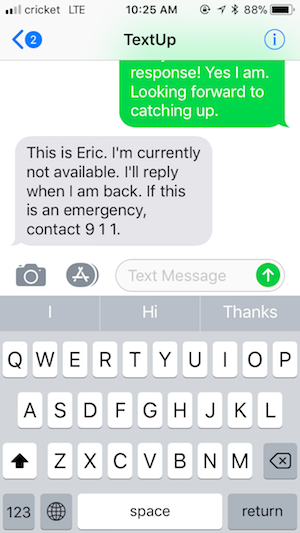 When a contact texts a TextUp number that doesn’t have a user available to receive the notification, TextUp will respond with the custom away message over text.
When a contact texts a TextUp number that doesn’t have a user available to receive the notification, TextUp will respond with the custom away message over text.
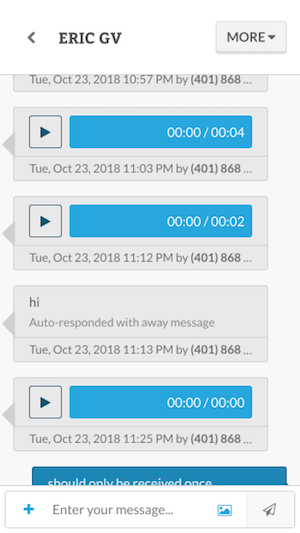 In addition to seeing the contact as unread upon logging in, text messages that received an automated away message are marked as such in the client record.
In addition to seeing the contact as unread upon logging in, text messages that received an automated away message are marked as such in the client record.