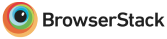Managing availability
TextUp helps you and your staff balance work and life by providing ways to manage availability and to specify what happens when a staff member is away.
Specifying mandatory away message
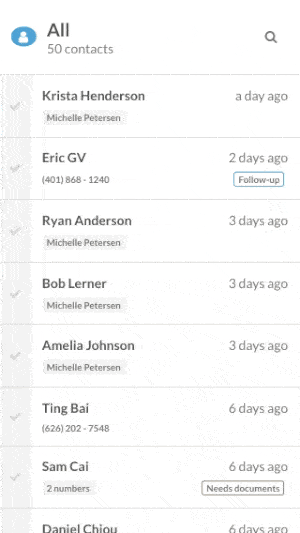 TextUp automatically responds with an away message when all staff members that have access to that phone are away. Administrators can specify a standard away message used by all phones across the organization.
TextUp automatically responds with an away message when all staff members that have access to that phone are away. Administrators can specify a standard away message used by all phones across the organization.
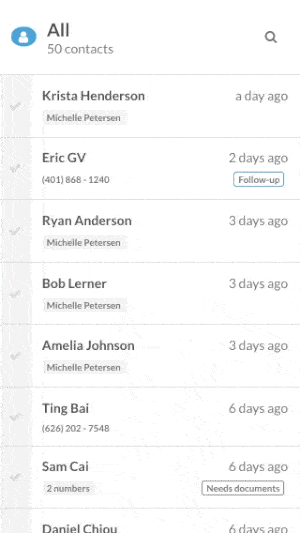 Staff members are able to add to this mandatory away message, customizing the message to suit their particular purpose.
Staff members are able to add to this mandatory away message, customizing the message to suit their particular purpose.
Editing individual staff availability
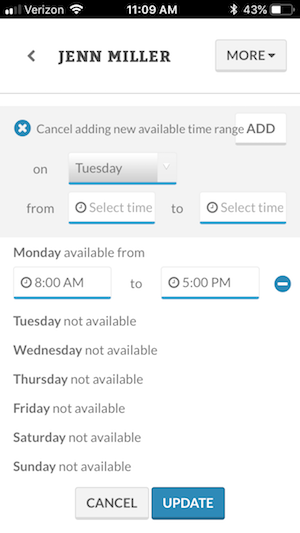 Administrators can edit the availability of any staff member under their organization. This is useful if a staff member goes on vacation or is out sick and you want their availability to match accordingly. Select the desired staff member from the staff list.
Administrators can edit the availability of any staff member under their organization. This is useful if a staff member goes on vacation or is out sick and you want their availability to match accordingly. Select the desired staff member from the staff list.
To the right of the Details menu, you’ll see an option to switch to the Default Availability menu. This will show you what the staff member’s current availability is listed as. You’ll be able to make any required changes. Be sure to click Update to save your changes.