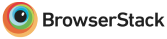Multi-managing contacts
Mobile
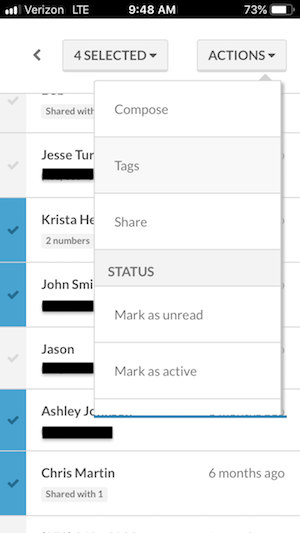 To manage multiple contacts at once on a mobile device, click the check marks to the left of the desired contacts within your contact list. Select the Actions menu and choose the desired action. You can add these contacts to a tag, share them, archive them, block them, or make other changes to all contacts at once.
To manage multiple contacts at once on a mobile device, click the check marks to the left of the desired contacts within your contact list. Select the Actions menu and choose the desired action. You can add these contacts to a tag, share them, archive them, block them, or make other changes to all contacts at once.
Desktop
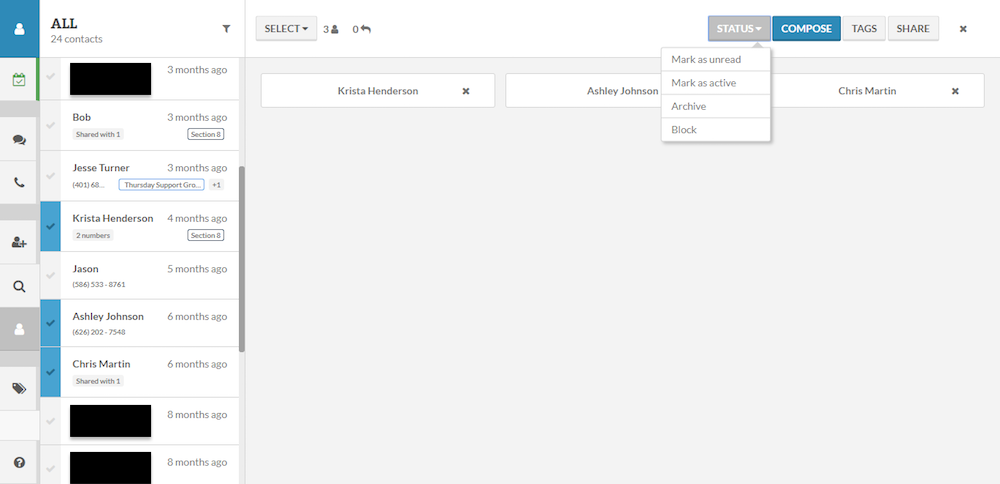
In desktop view, you can select multiple contacts by clicking the check marks to the left of the desired contact names in your contact list. These names will appear in a list to the right. In the top bar you’ll find options for archiving, blocking, sharing, tagging, and otherwise managing these contacts simultaneously.