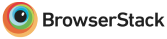How to access your team phone
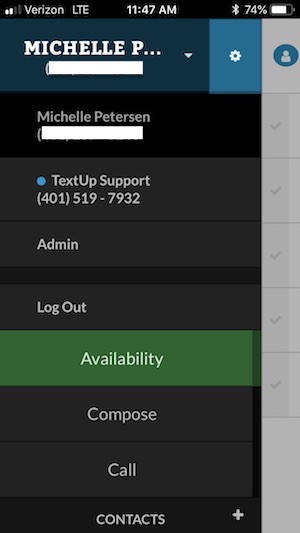 To access your team phone, first click the person icon in the top left corner in the TextUp interface. Then click on the bar that displays your name and TextUp phone number. A drop-down will appear with all of your phone numbers listed — both individual and team phone numbers. The phone number you are currently accessing will be highlighted. Click whichever phone number you would like to access.
To access your team phone, first click the person icon in the top left corner in the TextUp interface. Then click on the bar that displays your name and TextUp phone number. A drop-down will appear with all of your phone numbers listed — both individual and team phone numbers. The phone number you are currently accessing will be highlighted. Click whichever phone number you would like to access.