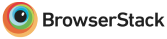Messaging a tag
From the tag record
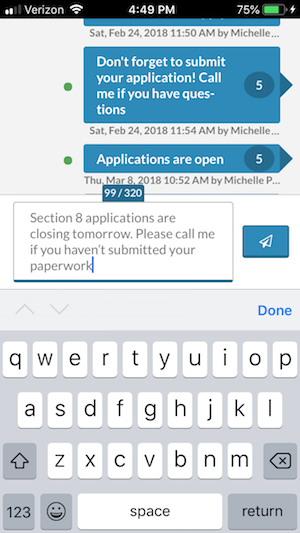 First, access the tag record. To send a new message, draft it in the message bar at the bottom of the screen and press send.
First, access the tag record. To send a new message, draft it in the message bar at the bottom of the screen and press send.
From the compose menu
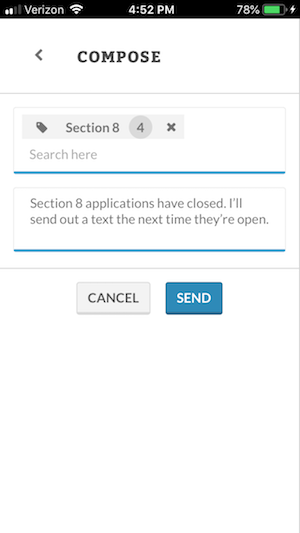 You can also message a tag directly via the Compose button. On mobile devices, the Compose button is found in the side bar. In desktop view, the Compost button is in the left hand toolbar. Here you select the tag you want to receive the message and type the message you wish to send. Press send.
You can also message a tag directly via the Compose button. On mobile devices, the Compose button is found in the side bar. In desktop view, the Compost button is in the left hand toolbar. Here you select the tag you want to receive the message and type the message you wish to send. Press send.