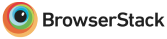Setting your availability
Set your availability to determine when you will receive notifications. The availability you set is specific to your user account. Each phone number can have its own away message, but you can only set one schedule that will be used to determine whether or not you will receive notifications across all of the phone numbers you have access to.
Availability statuses
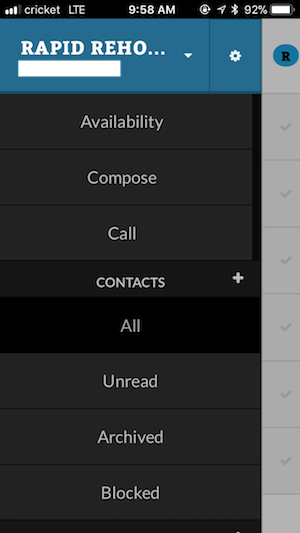 The availability option in the side menu is gray when you are not available.
The availability option in the side menu is gray when you are not available.
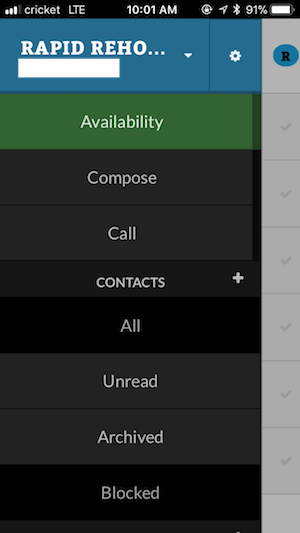 The availability option in the side menu turns green when you are available.
The availability option in the side menu turns green when you are available.
Configuring availability
Manually
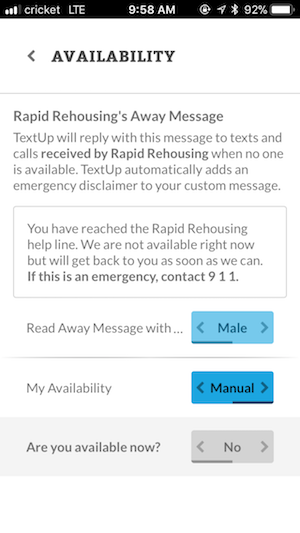 Manually toggle on or off whether or not you want to receive notifications.
Manually toggle on or off whether or not you want to receive notifications.
Using a recurring schedule
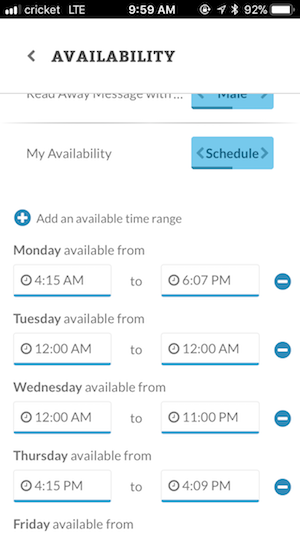 Add, edit, or update time ranges for each day of week. You will receive notifications within the specified ranges. Contacts will receive the away message via text or via voicemail when you are away.
Add, edit, or update time ranges for each day of week. You will receive notifications within the specified ranges. Contacts will receive the away message via text or via voicemail when you are away.