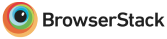Blocking contacts
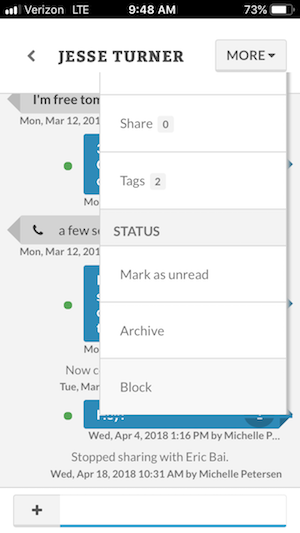 To block a contact, select the More menu within the contact record. Choose Block from the menu. Blocking a contact will take them out of your inbox. If they text you, you will not be notified and they will receive the following automatic message in response: “Sorry. This message cannot be delivered.” If the blocked contact attempts to call you, they will receive a standard not in service message.
To block a contact, select the More menu within the contact record. Choose Block from the menu. Blocking a contact will take them out of your inbox. If they text you, you will not be notified and they will receive the following automatic message in response: “Sorry. This message cannot be delivered.” If the blocked contact attempts to call you, they will receive a standard not in service message.