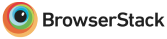Deactivating staff accounts
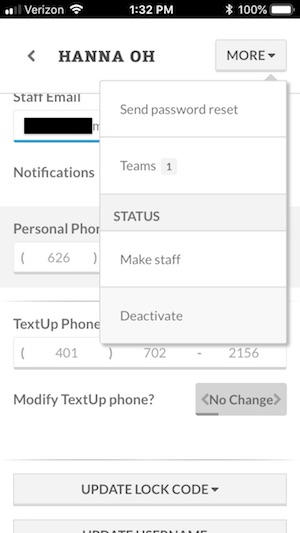 Deactivating a staff account prevents that TextUp account from being accessed — at least until it is reactivated by an administrator. To deactivate an account, select the desired staff account from the staff list. Select the More menu in the top right corner of the screen and choose Deactivate.
Deactivating a staff account prevents that TextUp account from being accessed — at least until it is reactivated by an administrator. To deactivate an account, select the desired staff account from the staff list. Select the More menu in the top right corner of the screen and choose Deactivate.