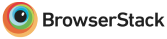Phone calls
TextUp support incoming and outgoing phone calls. Calls on TextUp are three-way calls between your personal phone, TextUp, and the person you are trying to call. This allows you to avoid revealing your personal phone number to clients; your TextUp phone number is what will display on caller ID.
Using the keypad menu
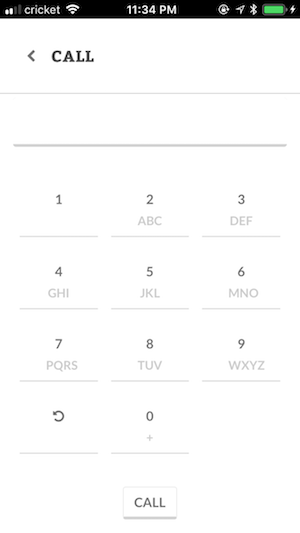 TextUp has a traditional key-pad interface for searching for contacts by phone number and typing in new phone numbers.
TextUp has a traditional key-pad interface for searching for contacts by phone number and typing in new phone numbers.
If the number you type in matches an existing contact, TextUp will take you to that particular contact and initiate a phone call.
If the number you type in does not match an existing contact, TextUp will create a new contact, take you to that new contact, and then initiate a phone call.
To an individual contact
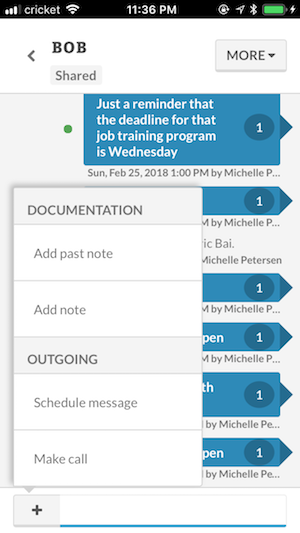 To make outgoing phone calls to a particular contact, first navigate to the contact’s page. Select the plus button next to the text bar, and select “Make call.”
To make outgoing phone calls to a particular contact, first navigate to the contact’s page. Select the plus button next to the text bar, and select “Make call.”
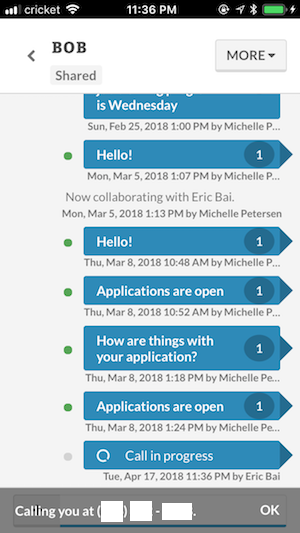 TextUp will call your personal phone and then call the contact, creating a sort of three-way call between your TextUp phone number, your personal phone number, and the contact.
TextUp will call your personal phone and then call the contact, creating a sort of three-way call between your TextUp phone number, your personal phone number, and the contact.
Cancelling ongoing call
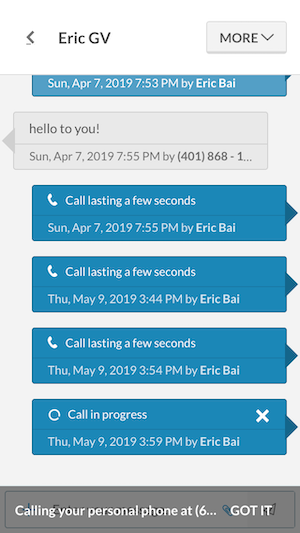 If you accidentally started a call, you can press the “x” button next to ongoing calls to immediately cancel the call.
If you accidentally started a call, you can press the “x” button next to ongoing calls to immediately cancel the call.