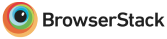Accessing the admin dashboard
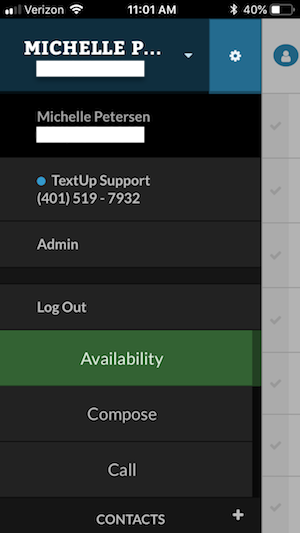 You access the admin dashboard the same way you access a team phone. First, click the person icon in the top left corner in the TextUp interface. Then click on the bar that displays your name and TextUp phone number.
You access the admin dashboard the same way you access a team phone. First, click the person icon in the top left corner in the TextUp interface. Then click on the bar that displays your name and TextUp phone number.
A drop-down will appear with your TextUp phone numbers listed, as well as the admin dashboard. Click on the “Admin” listing to access the admin dashboard. If you don’t see an Admin option in your drop-down list, try refreshing the page. If it still does not appear, contact your TextUp organization’s administrator about becoming an admin.
Only administrators can promote fellow staff to administrators. If you’re unsure who your organization’s administrator is, contact us at connect@textup.org.