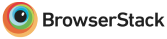Giving and revoking administrator access
Administrators can control which other staff members are administrators.
Promoting to Administrator
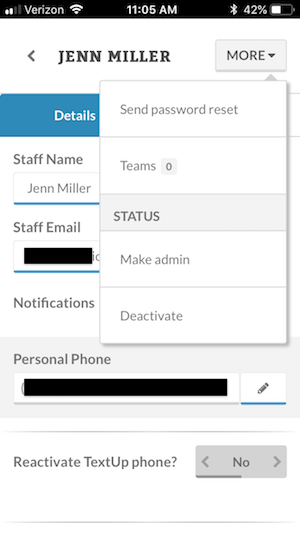 To promote another staff member to an administrator, select their account from your staff list. Then click the More icon in the top right corner of the screen and choose Make Admin from the drop-down. Once you make a staff member an administrator, they will be able to approve staff accounts, invite new staff members to TextUp, create team phones, and access all other admin controls.
To promote another staff member to an administrator, select their account from your staff list. Then click the More icon in the top right corner of the screen and choose Make Admin from the drop-down. Once you make a staff member an administrator, they will be able to approve staff accounts, invite new staff members to TextUp, create team phones, and access all other admin controls.
Revoking Admin Access
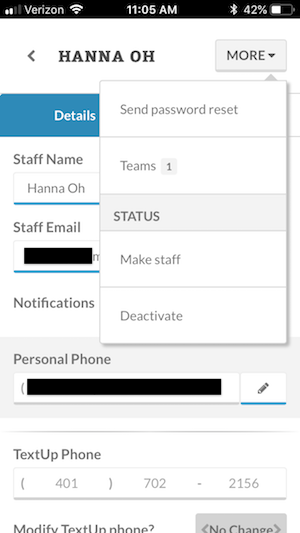 To revoke admin permissions from a staff member, select their account from your staff list. Then click the More icon in the top right corner of the screen and choose Make Staff from the drop-down. This will prevent this staff member from accessing any admin controls.
To revoke admin permissions from a staff member, select their account from your staff list. Then click the More icon in the top right corner of the screen and choose Make Staff from the drop-down. This will prevent this staff member from accessing any admin controls.