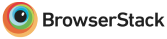Handling calls when you are away
This article describes how TextUp handles incoming calls received when no user is available to be pick up the call. For incoming text, please see the previous article.
For incoming calls, you can either have TextUp read your away message or you can record your own voicemail greeting. Please note that this setting applies only to a single TextUp phone. If you have access to multiple TextUp phones, for example a personal TextUp phone and a team TextUp phone, you need to configure this setting for each TextUp phone individually.
Option 1: Reading away message
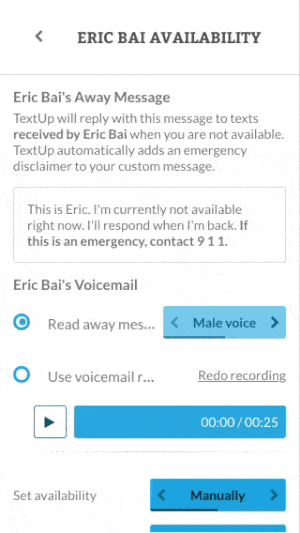 The first option is to have TextUp read your away message. You also have the option to customize the voice type used by TextUp to read this message.
The first option is to have TextUp read your away message. You also have the option to customize the voice type used by TextUp to read this message.
Option 2: Recording voicemail greeting
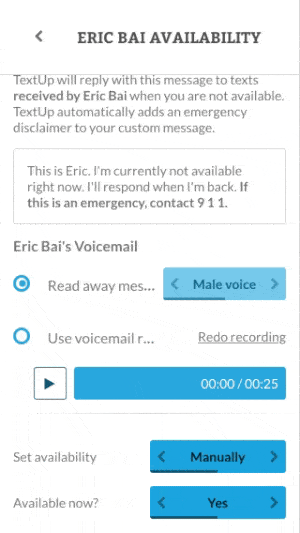 Select the radio button next to “Use voicemail recording” to use a custom recorded message instead of having TextUp read your away message. Note that you must have a saved recorded greeting or else TextUp will fall back to the away message even if this option is selected.
Select the radio button next to “Use voicemail recording” to use a custom recorded message instead of having TextUp read your away message. Note that you must have a saved recorded greeting or else TextUp will fall back to the away message even if this option is selected.
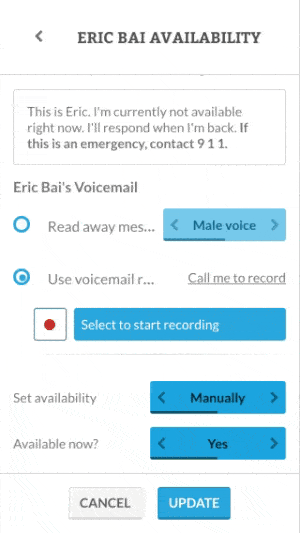 If you want to use a custom voicemail greeting, you need to first record a greeting message. If your browser supports audio recording, press the recording button to start recording. When you are done recording, press the stop button to listen to your message. You may redo this recording as many times as you like.
If you want to use a custom voicemail greeting, you need to first record a greeting message. If your browser supports audio recording, press the recording button to start recording. When you are done recording, press the stop button to listen to your message. You may redo this recording as many times as you like.
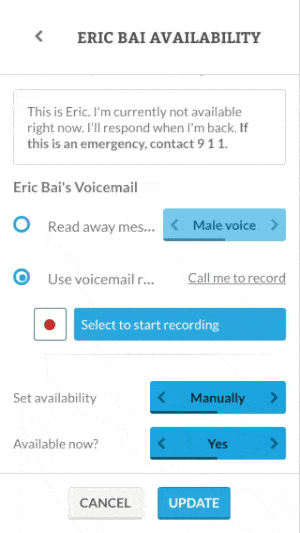 If your browser does not support audio recording, press the “Call me to record” link to have TextUp call your personal phone so you can record and preview your voicemail greeting.
If your browser does not support audio recording, press the “Call me to record” link to have TextUp call your personal phone so you can record and preview your voicemail greeting.