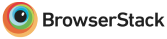Assigning TextUp phone numbers to staff
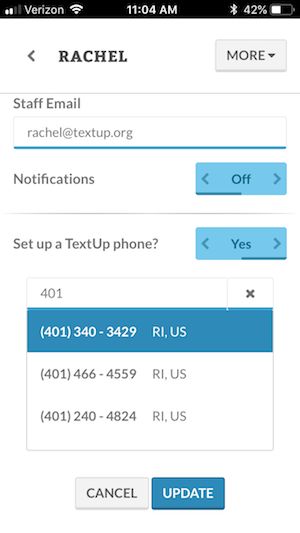 To give an existing staff account a TextUp phone number, you’ll need to select the desired staff member from your staff list. You should see their staff account details appear, including an option to Set Up a TextUp Phone.
To give an existing staff account a TextUp phone number, you’ll need to select the desired staff member from your staff list. You should see their staff account details appear, including an option to Set Up a TextUp Phone.
Toggle to Yes and then select your desired phone number. You can search available phone numbers for a specific area code by typing the area code in the search bar. Press Update to save your changes.