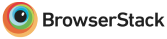New notification options + cancelling ongoing calls
Have other suggestions for how to make TextUp better? Visit our feature voting page to add and vote on suggestions!
New notification options
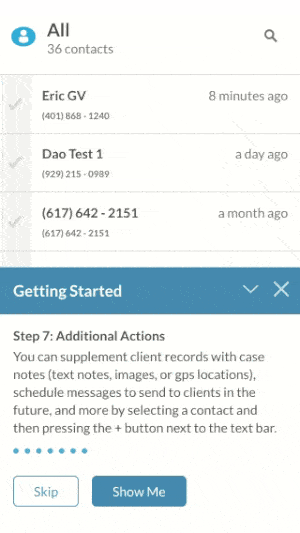 TextUp now supports sending either text message or email notifications. Text message notifications may be sent immediately or as a summary of activity in the past 15 minutes, 30 minutes, or 1 hour. Email notifications may be sent as a summary of activity in the past 15 minutes, 30 minutes, or 1 hour. Read the walkthrough on how to set up and use the new notifications.
TextUp now supports sending either text message or email notifications. Text message notifications may be sent immediately or as a summary of activity in the past 15 minutes, 30 minutes, or 1 hour. Email notifications may be sent as a summary of activity in the past 15 minutes, 30 minutes, or 1 hour. Read the walkthrough on how to set up and use the new notifications.
Cancelling ongoing calls
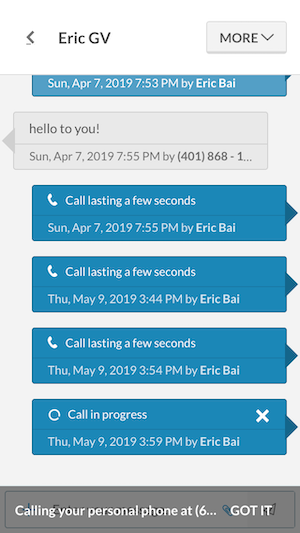 If you accidentally started a call, you can press the “x” button next to ongoing calls to immediately cancel the call.
Read the walkthrough for more information on how calls work in TextUp.
If you accidentally started a call, you can press the “x” button next to ongoing calls to immediately cancel the call.
Read the walkthrough for more information on how calls work in TextUp.